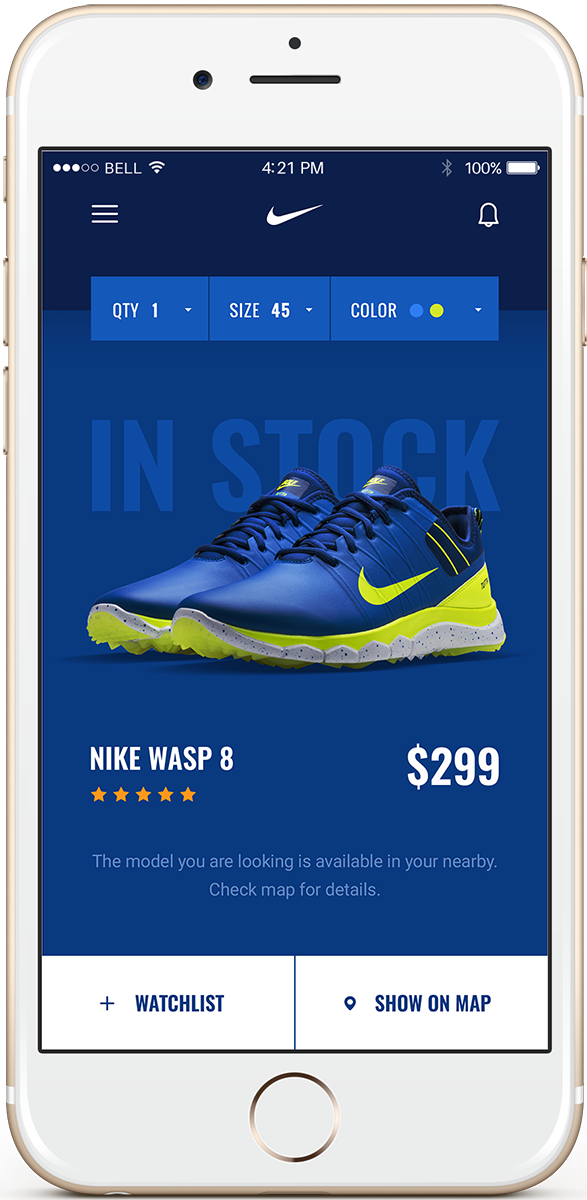+ Does it cost anything to use the Mobile App?
Our Mobile Apps are native Apps that can be downloaded and installed on your compatible mobile device, while the Mobile Website is a web portal that runs directly in the mobile browser on your smart phone or other mobile device.
+ How do I get the Mobile App for my phone?
Yes. Once you've logged in, you'll be asked to select the account you wish to view. If you only have one account, the details for that account will show up as soon as you log in.
+ How do I find your offices and payment locations?
You do not have to log in to view addresses or maps to our office locations or even to get our contact information. Simply open the App and use the "Offices" link on the main screen.
+ What features does the Mobile App have?
Both the Mobile Apps and the Mobile Web App give you the ability to you to access your account information, view news releases, report an outage, and contact us via email or phone.
+ How do I get the Mobile App for my phone?
Simply look for our name in the App Store or in the Android Market. In the Android Market, if you can't find our App, that likely means your phone is not supported - see the list of supported operating systems.
+ Does it cost anything to use the Mobile App?
Our Mobile Apps are native Apps that can be downloaded and installed on your compatible mobile device, while the Mobile Website is a web portal that runs directly in the mobile browser on your smart phone or other mobile device.